Keri G
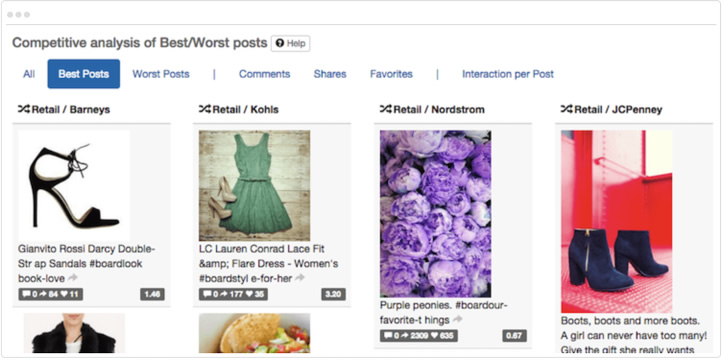
This blog delves into how businesses, regardless of size, can leverage social media analytics to compete effectively in their industries, offering a strategic edge by understanding and reacting to consumer data.
Key Points Overview
Top Takeaways
Conclusion
Understanding and implementing effective social media analytics allows businesses to stay ahead in their markets. This strategic approach not only helps in recognizing consumer trends but also in making informed, predictive decisions that drive business success.
With the right social media analytics and comparison tools, even the smallest of businesses can compete for share of voice against the mightiest of global brands. Social media data offers all kinds of insight – you just need to be ready to capture it before your competitors do! Innovative disruptors continue to emerge, and getting to the top of your industry doesn’t guarantee you’ll stay there. The tools that follow will help.
As savvy marketers from leading businesses will tell you – getting to know your potential consumers is incredibly important. It’s a process that must be fast, precise, and ongoing. And it can only be accomplished with the help of social media data intel aggregated, analyzed and consistently monitored by robust web and social analytics tools. And first, some considerations . . .
But which social marketing analytics tools are “right?” If your budget allows, best-in-class AI-supported analytics are the goal. And if your budget isn’t comparable to the global goliaths out there, there are web and social media analytics platforms for every budget, every goal, every level of expertise. It also depends on the social media data you’re wanting to analyze as well. A full suite of services is optimal, of course, but maybe you just want to look at tweets to start out? It’s better to start somewhere instead of nowhere! To make things easier for brands new to web and social analytics, we have compiled a comprehensive list of social media analytics tools that meet you where you are. We’ve also included web and social analytics comparison tools to grow into – when your early analytics help you succeed enough to invest a little more and take your business further – and capture a more complete social media data picture. Before you review the list, we wanted to take a moment to define “what is social media analytics,” in case you’re a little green. (Experts, feel free to skip directly to the social media analytics tools section.) And we also wanted to provide guidance around selecting the right web and social media analytics company for your brand.
At Quid, we define social media analytics as gathering not only social media data from social channels, but other web-wide data as well – from both structured and unstructured sources. The online content that forms the big picture to guide business decisions. It takes many forms, but is always about gaining actionable social insights – the intel you need to guide your business strategy. Though exploring ‘what social media analytics is’ can get rather complex, at its core are three stages:
And any other KPIs that align with your business objectives.
There are so many things brands can do with web and social analytics comparison tools, including:
But how well you execute all of this is entirely dependent on the social media analytics tool you’re using to power your efforts, and whether or not it is using best-in-class Next Generation AI to power its technology!
Much like there’s an art to understanding which sort of tool is best suited for your brand at this point in time, the same considerations apply to selecting the right social media analytics company to partner with. The options there are as varied as the analytics tools themselves! There are four key areas you’ll want to explore to guide your decision: Customer care – how responsive are product specialists to customers? This can feel like a tough one to get an accurate read on, as it’s easy to assume that potential customers are given quicker attention than existing. Watching a few client testimonials, reading reviews and asking for current client referrals will give you a sense of things. If specialists are consistently receptive to concerns, that fact will shine through. And it will also be apparent if they’re not! Ease of use – During your product demo, ask to take the wheel and try it out yourself. Are the options intuitive, or fairly clear after a bit of explanation? What materials are available to help you overcome the learning curve? And how difficult is it to integrate with existing tools/data sources? Data transparency – Where is the data coming from? How granularly are you able to explore? Does what you’re seeing make sense and provide actionable insight? Being able to back-up a sound bite with sentiment analysis that makes sense is very important. Speed of algorithm/API adaptation – How quickly can each social media analytics company pivot to update their analytics tool to keep pace with API changes and such? Ask about the last Instagram API update and how that went for clients. And why. Product updates – How often does the social media analytics company update its offerings? Are they setting the pace for other social media analytics companies and pushing out new updates every couple weeks, or are they struggling to stay relevant? That matters – a lot.
Without further ado, we present our list of social media analytics tools. Please jump to your preferred section with the links below or start scrolling through the entire list:
First, a word about free analytics tools. A free analytics tool can get you a lot – but it’s typically very narrow in scope. You’ll find huge gaps when comparing free analytics tools and with comprehensive web and social media analytics tools. And most, if not all, of the free analytics tool platforms below offer even more when you upgrade to a paid plan. Even then, however, they don’t all have the cutting-edge advantages of comprehensive analytics tools that are meant to grow with the industry. Things like Next Generation AI, which levels up analytics tool features like advanced image analytics, automated theme discovery – and more. What’s more, many of these free or lower-cost analytic tools don’t allow you to integrate with non-social data sources – which are just as important to understanding how your audience perceives your brand. Although social media data is important, it doesn’t provide the full picture. So, analytics tools that capture structured and unstructured data source are the analytics tools you want to invest in as soon as you’re able. Before you immediately think cheaper is the way to go, consider whether you have the budget for something with a little more “oomph.” If so, the following analytics tools fit the bill – and still have either free trial periods, or one-on-one demos available, so you can try before you buy. And always keep the long-term ROI in mind as you make your decisions too!
Quid is the next generation consumer and market intelligence platform. It uncovers contextual insights across all forms of structured and unstructured data that enables customers to make smarter, data driven decisions quickly and efficiently.
With a focus on consumer sentiment – the driving force behind all social posting – Quid is a cut above most other media intelligence offerings. The focus here is on CX, which is where all built-to-last businesses are headed. It helps customers solve critical business needs, including:
The company’s focus on innovation keeps them nimble when things like Instagram’s API changes ripple through the analytics industry. And the release of its first-to-market AI Studio offers automated theme discovery, the first auto-discovery insights solution in the social media analytics market. It’s pretty amazing. Quid delivers market leading AI enabled technology that reveals what matters most across billions of social media posts or across millions of text documents. Price: We have several options to suit your needs and budget – ask us! And now for the built-ins . . .
The top social networks offer analytics baked in. If your social presence is limited to these avenues, the free analytics tools they provide are an excellent starting point toward understanding your audience.
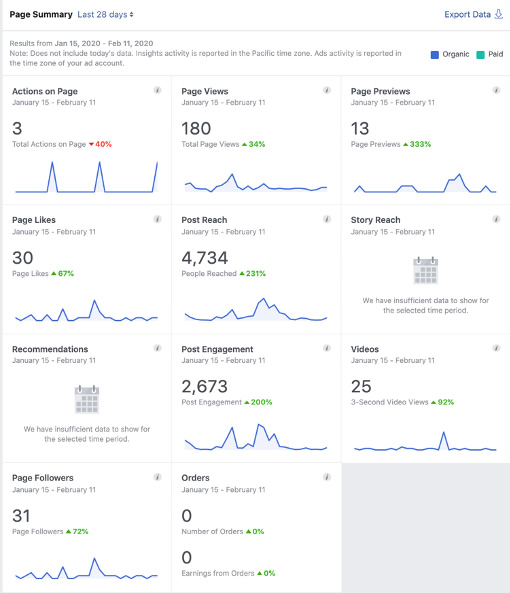 There’s a lot on offer here, including a look at organic versus paid reach and engagement, which helps you decide whether spending on ads is worthwhile. Look back as far as 28 days, and export data to compare over time. Review page views, previews, and actions taken, and see age, gender, and geographic demographics of your audience. You can even do some competitive intelligence using Pages to Watch, which lets you see which posts are succeeding for your competitors. After all, if it’s working for them… The biggest downside is the lack of sentiment analysis – which is what tells you why your audience is invested in your brand and content. But if you’re just looking for a social media and analytics comparison tool, that tells you when this specific audience is most active and engaged with your data.
There’s a lot on offer here, including a look at organic versus paid reach and engagement, which helps you decide whether spending on ads is worthwhile. Look back as far as 28 days, and export data to compare over time. Review page views, previews, and actions taken, and see age, gender, and geographic demographics of your audience. You can even do some competitive intelligence using Pages to Watch, which lets you see which posts are succeeding for your competitors. After all, if it’s working for them… The biggest downside is the lack of sentiment analysis – which is what tells you why your audience is invested in your brand and content. But if you’re just looking for a social media and analytics comparison tool, that tells you when this specific audience is most active and engaged with your data.

Twitter’s built-in analytics tell you a lot about which tweets are succeeding and to what degree – even if they don’t tell you why. An audience tab displays a breakdown by gender, and also by interests. It also lets you compare against a comparison audience – like “all of Twitter.” The events tab clues you into which current events – like Valentine’s Day, Coachella, and the Met Gala – have everyone abuzz. Video view insights and conversion tracking are great analytic additions to this social media channel. Missing is the ability to target individual audience segments with messaging just for them. But you at least have an idea of where to aim to please the majority of your audience.
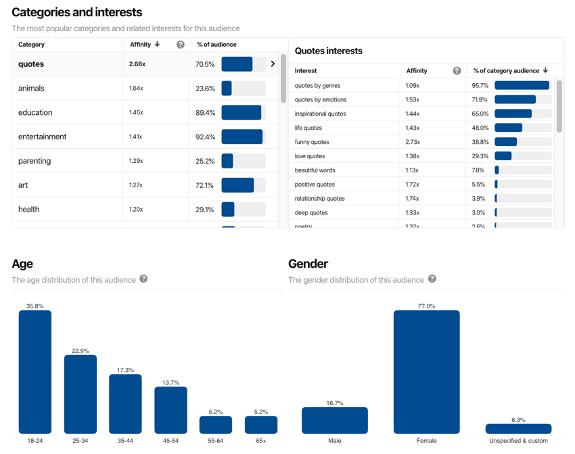
Pinterest business accounts – which you can easily switch to – come with access to Pinterest Social Media Analytics. Its analytics measure the traffic your site gets, as well as traffic from other channels, the content people save from your social channels, and audience insights. These reveal key social analytics intel about your followers, including demographics and topics that interest them. And you can compare your audience against the overall Pinterest audience to see where they fall. Sentiment is, once again, lacking – as it often is with free social media analytics tools – but for this specific channel you can learn plenty with the analytics on offer.
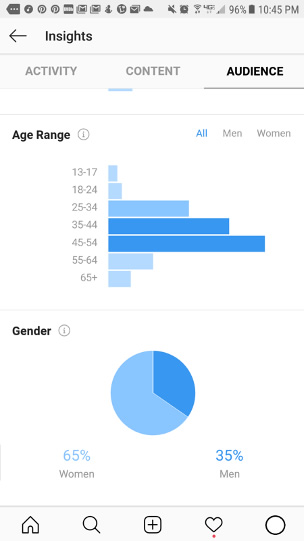
As with Pinterest, you need to convert your profile to a free business or creator profile before you can use Instagram Insights. Once you do, you have access to a host of social analytics data that is ever evolving, including: Activity, Content and Audience insights – like interactions (profile visits and website clicks), discovery (reach and impressions), post, Story, and promotion analytics, and location, age, and gender info for your followers. And you can also see which days and times they are most active on Instagram. Missing is the key social marketing analytics capability to analyze images for sentiment, logos, location, etc.
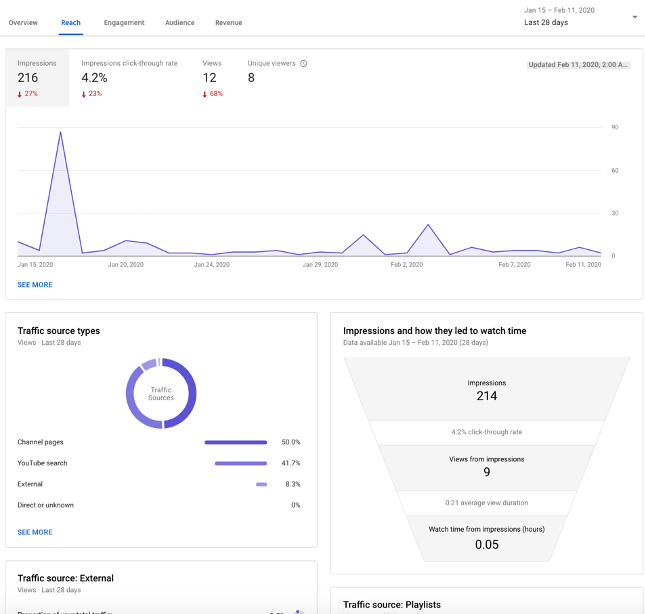
Videos are one of the most engaging and social analytics rich types of social content out there, so it’s great that YouTube now offers analytics of their own. Grow your channel and maximize revenue with social analytics on earnings, engagement, and traffic sources with filters for sorting by content, geography, and date to see if a video is popular in a certain location, or over a specific date range. Earnings reports let you track earnings and total views, as well as which ad formats were most successful for driving revenue. Audience retention reports shows you how style, length, and promotion efforts affect your videos. Pro tip: Use Average Watch Time data as a guide for front-loading key information in your videos.
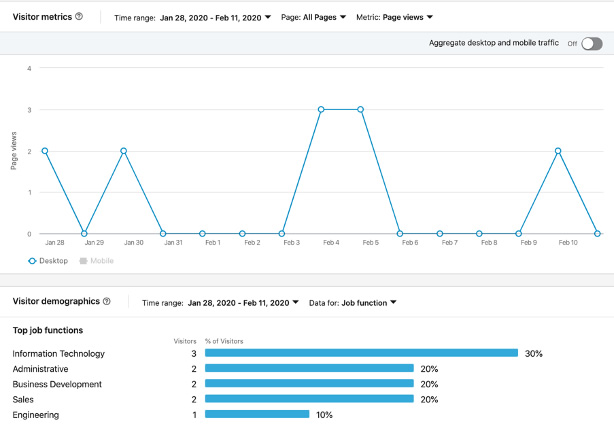
LinkedIn offers distinct, and basic analytics about visitors, page updates and followers. On the Visitor view, brands see page views from desktop or mobile, or combined. As well as Visitor demographics that revolve around job functions. The Updates view shows post impressions and a list of previous posts ripe for creating an ad around (they’re all listed, it doesn’t show you top contenders for your ad spend). And then Followers shows you the change in follower count, where in the world they’re from and gives a super handy list of companies you may want to consider reaching out to, as they’re watching you!
Built-in analytics are great, but not every social platform offers them – note the absence of Tumblr, for example. What happens if that’s the channel where your audience is most active? And what happens if your brand is active on several social channels? Then built-in analytics make even less sense to use. It takes too much time and effort to manually compare data from multiple channels to understand what’s happening with your brand across the web. Luckily there are also free/low-cost web and social media analytics comparison tools that span multiple platforms, or offer deeper insights – or both. Here’s a Free Tool Comparison Resource ahead of the tools themselves to get you started. This can offer a solid starting point:
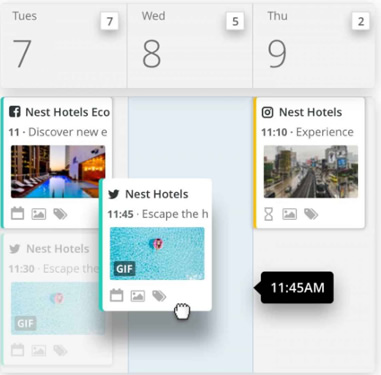
Hootsuite is a social media management and scheduling tool. It helps teams work together when it comes to keeping social postings organized and moving forward. Beyond its free offering, it also has plans for individuals, SMBs and the enterprise. With sentiment-driven insights, conversation maps, customizable dashboards, and reports, it’s a solid choice for brands who need a place to start and a play to grow when they can afford more. Price: Reach out for a custom quote.
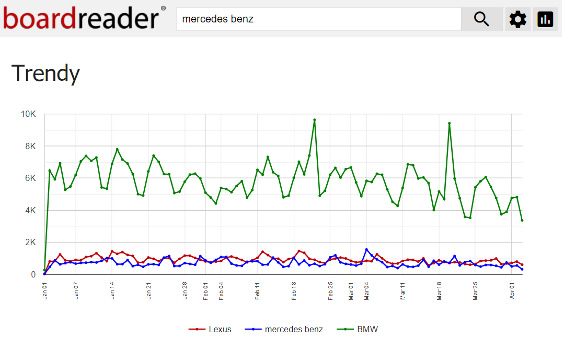
Boardreader uses search bar simplicity to put you in touch with reviews and forum posts – which are an oft-forgotten part of social media analytics data. See consumer posts or threads within the past day, or as far back as a year. Advanced search features let you filter results to get a better sense of things. The “Trendy” graphs let you compare conversation volume against other brands – though you won’t know what is actually being said, or whether it’s good or bad. Still, it’s a starting point that could work with other free web and social analytics tools. Price: Free
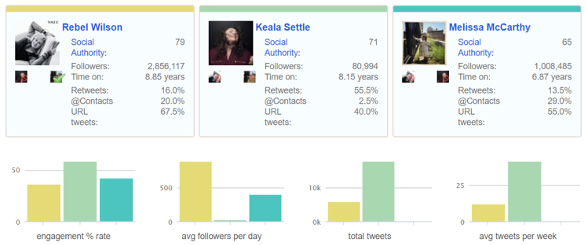
If your need for social data is limited to Twitter, you can connect a single profile with Followerwonk for free and track and sort your followers to see how many new followers you’ve gained, and how many followers you’ve lost over the past day to 120 days. This is great social analytics data to have, but can be distracting from more worthwhile pursuits. Search competitor handles for insights on their followers or choose three handles to compare users they follow, or their followers. You can also search Twitter profiles, as well as search bios for keywords – which is a great way to gather insights about how certain audience segments see themselves You get more if you subscribe, but if you need somewhere to start, this is bare bones and simple. It offers a solid social media analytics starting point. Price: Subscriptions start at $29/month, billed annually
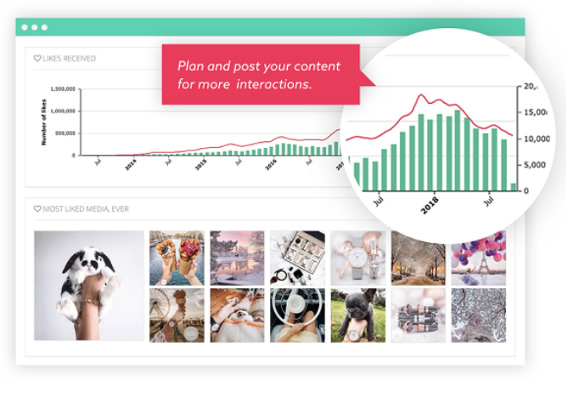 Instagram is a hugely important social media channel – for almost all brands – so it’s no surprise there are so many Instagram-centric social analytics tools out there right now. Squarelovin has its social media analytics metrics on offer, including recent posts and growth, monthly analyses, history of your posts by year, month, day, and hour. Insights on communities’ preferences and interests, what drives engagement, and best/worst post times are also on offer, as well as best filters and hashtags, and ways to optimize your account. Price: Start for free, then reach out to Squarelovin for a demo and upgrade
Instagram is a hugely important social media channel – for almost all brands – so it’s no surprise there are so many Instagram-centric social analytics tools out there right now. Squarelovin has its social media analytics metrics on offer, including recent posts and growth, monthly analyses, history of your posts by year, month, day, and hour. Insights on communities’ preferences and interests, what drives engagement, and best/worst post times are also on offer, as well as best filters and hashtags, and ways to optimize your account. Price: Start for free, then reach out to Squarelovin for a demo and upgrade
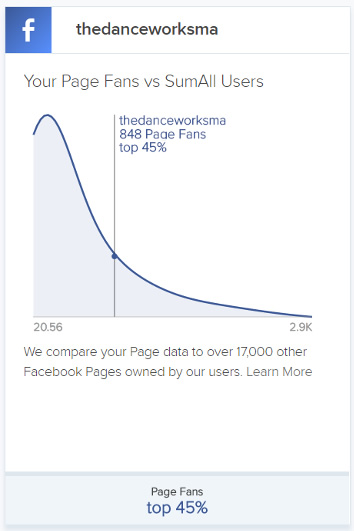 SumAll is a social media analytics platform that lets you connect a number of social accounts like Facebook, Twitter and more. You can automate actions like sending thank you tweets to all who’ve retweeted your content, or automatically engage with your audience on social channels. View a quick comparison of all Facebook pages and how they’re performing against other SumAll users, and receive email digests of the accounts you choose in daily or weekly form. It’s light on the breadth and depth of social analytics it offers, but what it does, it does well, particularly for the price. Price: free until they’re done creating it, then pricing will likely kick in .
SumAll is a social media analytics platform that lets you connect a number of social accounts like Facebook, Twitter and more. You can automate actions like sending thank you tweets to all who’ve retweeted your content, or automatically engage with your audience on social channels. View a quick comparison of all Facebook pages and how they’re performing against other SumAll users, and receive email digests of the accounts you choose in daily or weekly form. It’s light on the breadth and depth of social analytics it offers, but what it does, it does well, particularly for the price. Price: free until they’re done creating it, then pricing will likely kick in .
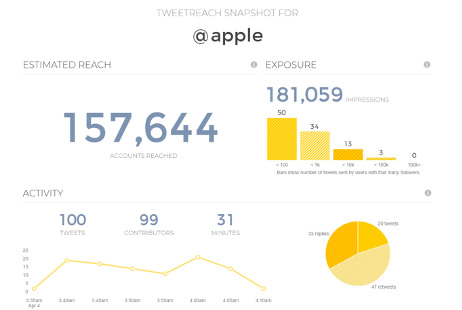
More than just a quick snapshot of your reach on Twitter (from its TweetReach days), Union Metrics offers lots more! It monitors all the topics and profiles important to you on Twitter, Instagram and Facebook to help improve your social media strategy and execution across social media. Price: Free, with upgrades starting at $49/month
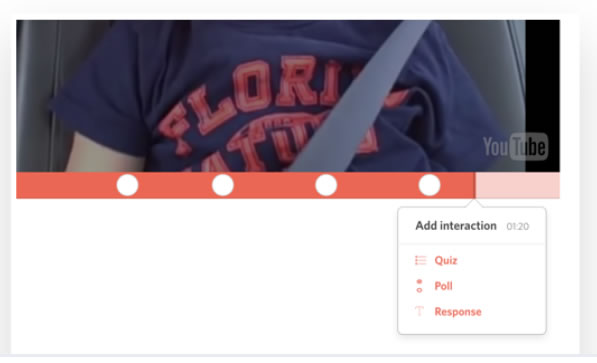 With video content thriving, the option to capitalize on video content – for free – is a great one. Vizia uses web and social analytics tools like questions, polls, and multi-choice quizzes to encourage active participation from your fans, so you can improve your content based on their feedback. Easily embed and share videos, capture leads, and increase virality using Vizia. It’s a lot of work for little data though and would do best partnered with a social media sentiment analysis tool for benchmarking and moving the right ideas forward. Price: Free
With video content thriving, the option to capitalize on video content – for free – is a great one. Vizia uses web and social analytics tools like questions, polls, and multi-choice quizzes to encourage active participation from your fans, so you can improve your content based on their feedback. Easily embed and share videos, capture leads, and increase virality using Vizia. It’s a lot of work for little data though and would do best partnered with a social media sentiment analysis tool for benchmarking and moving the right ideas forward. Price: Free
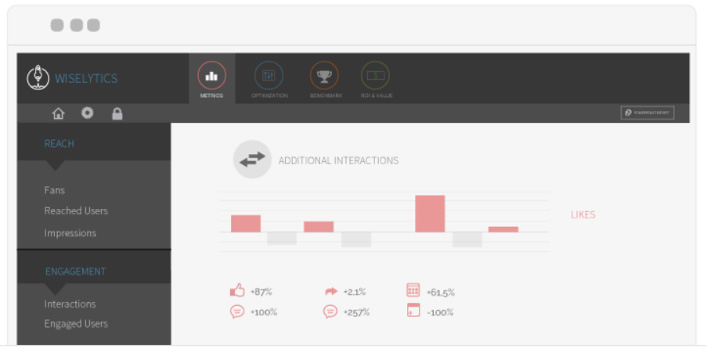
Wiselytics is another social analytics tool that’s currently focused on Facebook analytics – with Twitter analytics in beta. Key metrics you can track include reach, engagement, interactions and virality, with attention to which social media posts reached the most fans or had the most visibility. You can also easily spot unusual spikes in engagement, including negative feedback. Competitor analysis is also part of the deal, with “statistical fairness” for benchmarking larger competitors. Finally, get ROI of community management efforts to prove growth to higher-ups. Price: Free; reach out for enterprise and agency pricing Want a bit more “oomph?” Then these 7 Free Trials of Social Media Analytics Tools may be right up your alley . . .
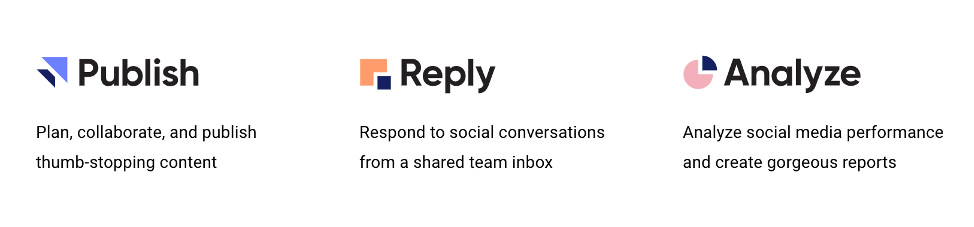
Buffer has three different platforms available in one – publish, reply and analyze. And it has different pricing structures for each.
Price: Starts at $10/month; $99/month and up for Buffer for Business
![]()
solution/analytics”>Iconosquare is Instagram and Facebook focused – which is great if those are your only channels and the only social media analytics you’re interested in. You can get a free audit of your Instagram or Facebook account from them. This tells you whether your account is optimized, and if not, what’s missing. The paid social marketing analytics tool offers more: Track social media and analytics metrics like follower evolution, average engagement rate per post, and reach and impressions history to tweak content. Compare against benchmarks of 100 industries for competitor analysis of follower growth, engagement and reach. See Instagram Stories insights reach and impressions, completion rate by story type, and best time to post Stories. Additional features like community analytics, profile activity, competitor tracking, and hashtag tracking are on offer. Sentiment metrics would improve their offerings, so you’d understand the why behind the insights. Price: Free Facebook and Instagram audits; Full social analytics tool starts at $29/month, billed annually
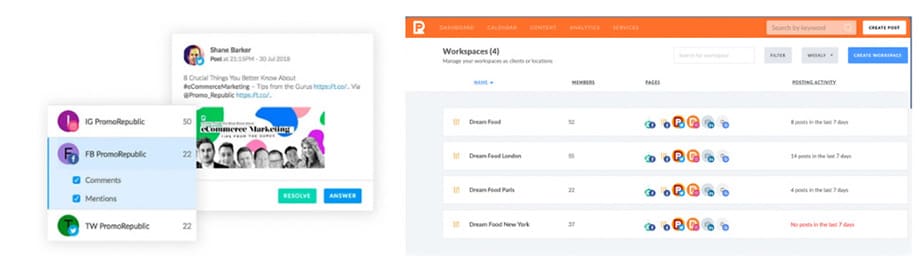
Offering content and workflow optimization, and in addition to posting and ad functions, PromoRepublic also offers social monitoring. This is something all brands need when it comes to web and social media analytics understanding. Get live updates from Facebook, Instagram, and Twitter; track mentions separately to identify and engage with authors of value; find and join conversations; see insights for all three social networks in one place; and see and resolve customer issues quickly. All good stuff, especially real-time quickness – but there’s no sentiment analysis to tell you where to focus your energy first. Also no help if you use other channels, so it falls short on the web analytics aspect. Price: Free trial, then social monitoring starts at $49/month
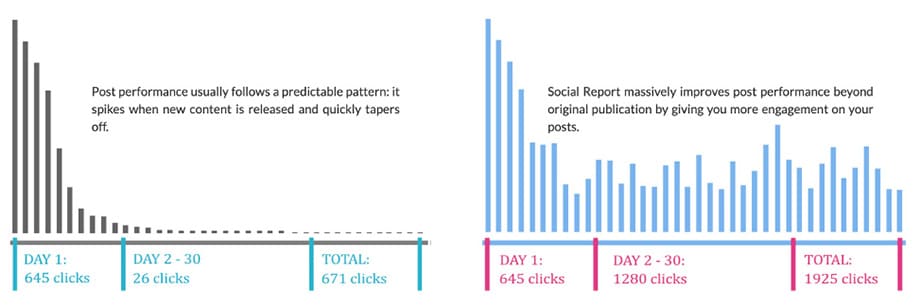
Social Report lets you track a fairly wide selection of social media channels, along with business reviews, website performance, and blogs. Track your own, or track other brand profiles, for web and social media competitor analysis. The dashboard offers reports, notifications, engagement options, and easy downloading and exporting of data at any time. You can very quickly and easily compare social insights against your business activities/performance, search and track keywords, schedule posts, identify valuable hashtags, influencers, and more. No sentiment analysis that we can see, but that seems to be a theme. Robust web and social media analytics offerings combined are rare in many tools, as is the ability to understand the sentiment behind these analytics – which is really the most powerful online intel available to a brand. Price: 30-day free trial, then starts at $49 monthly
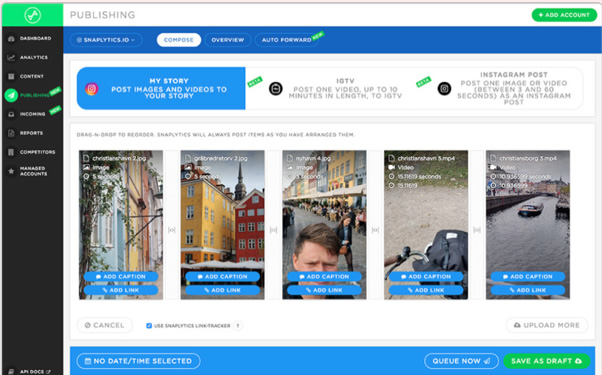
If Stories are your jam – and they should be as they’re a powerful way to connect with consumers, for sure – then Snaplytics is a great web and social analytics tool. Create and distribute engaging stories, measure impact, and deliver insights on Snapchat and Instagram. You can also post from multiple accounts with auto-forwarding, repost follower content, and reply and communicate with your audience through the Snaplytics platform. Great for identifying best performing social media content, branded hashtag performance, how new followers find you, and performance against competitors. Price: Free 2-week trial, then contact Snaplytics for upgrade details
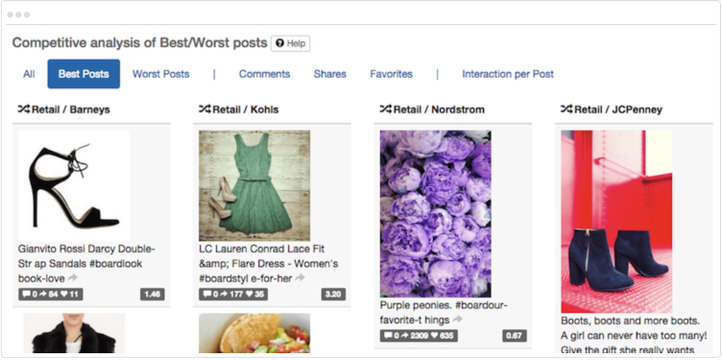
True Social Metrics has a lot of data on offer – even if you don’t quite know where it’s coming from or how they’re calculating it (you need to know these things, FYI – they’re key to understanding social analytics). Analyze your overall account performance, including your best/worst posts, content analytics, audience analytics, and competitive analysis to understand what’s working and what’s not for your own brand and competitors across a decent range of social channels. Again, you won’t know why, as there’s no sentiment data – so this leaves you with a lot of trial and error work ahead of you. That’s a dangerous, uninformed game to play. Price: 30-day free trial, then starts at $30/month
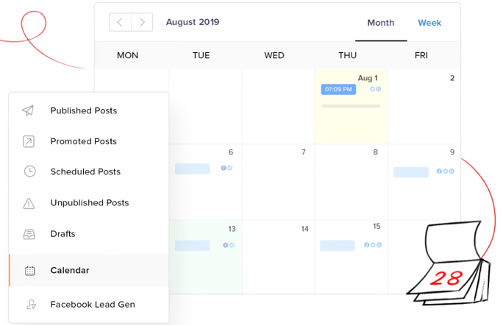
Use this social media analytics tool to monitor posts, messages, connections, and mentions across Twitter, Facebook, LinkedIn and Instagram. Zoho Social helps agencies connect each channel to multiple brands, for those managing multiple clients. Invite team members and collaborate all in the same place. It’s bare bones, but easy to navigate. Understanding the “why” behind the “what” is where it falls short. Pair it with a sentiment analysis tool and this social analytics options could take you places. Price: Starts at $10/month billed annually, up to $300/month billed annually for agencies
This list is proof that there are numerous options for tracking consumer attitudes, opinions, sentiment and behaviors online, with the best among them offering both web and social media analytics options. You have to track all of that and more to stay ahead of savvy competitors – so having the right analytics tools, capable of providing real-time actionable insight is a must. Which platform is the right one? That’s up to you. There’s something to be said for the idea that you get what you pay for . . . and sometimes you get a lot more. You can get by – at least for a time – with something completely free. But after a while, you’ll likely need state-of-the-art Next Generation AI-powered analytics tools to truly compete. Each of the platforms listed here offers a portion of what’s needed to gain a dimensional picture of your audience – but few of them “have it all.” In those cases, what you save in cost might be lost in efforts to cobble together insights from multiple sources. The time saved on such efforts makes the investment in a program that does it all well worth it. Not to mention, cobbled insights offer less than accurate results, and take much longer than the snazzy all-in-one tools your competitors may be using! But if you’re not there yet, applying some type of social media analytics tool to your process is a step in the right direction for all forward-thinking brands – and any of the above would be a good place to start. Ready for a social listening platform that has it all, and is committed to evolving as trends change?